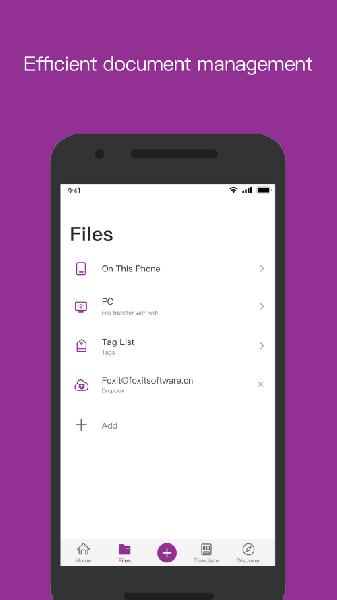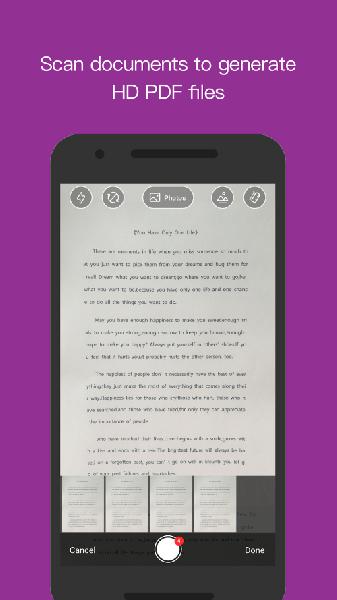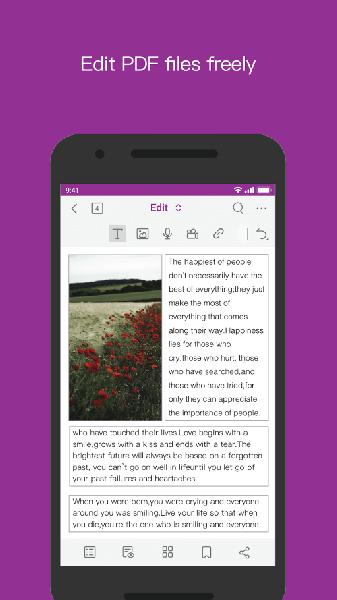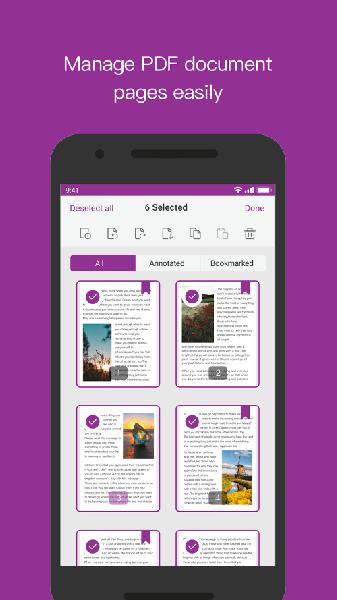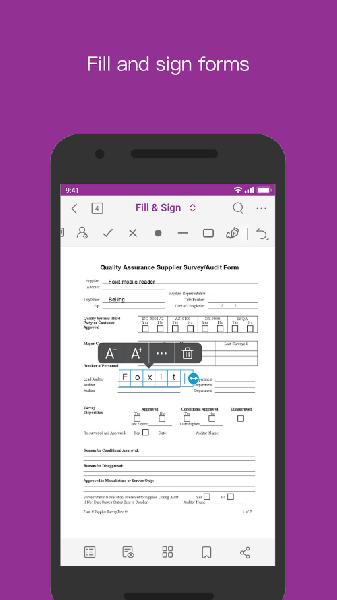Are you in search of an efficient and easy-to-use PDF editor? Look no further than Foxit PDF Editor. This advanced tool, designed for Android smartphones, allows you to view and annotate PDF files on-the-go. With its extensive subscription features, such as editing, exporting, and protecting PDFs, Foxit PDF Editor is the ultimate solution for all your PDF management needs. You can use this simple software without any compatibility concerns as it is fully compatible with your existing PDF ecosystem. Plus, it is lightweight and does not consume too much of your device’s resources, ensuring smooth functioning.
FAST AND SECURE PDF FILE OPENING
Waiting for PDF files to open can be frustrating when you’re on the move. But with Foxit PDF Editor, you won’t have to wait long. Its prompt and efficient performance makes it ideal for busy professionals who frequently work away from their desks. Additionally, the app offers robust file protection mechanisms to keep your sensitive information safe from unauthorized access.
MULTI-LANGUAGE COLLABORATION SUPPORT
Foxit PDF Editor puts you in control of your content and allows you to collaborate with others on PDF documents. With support for 12 different languages, this app is perfect for users worldwide. Whether you need to work with colleagues in different time zones or communicate with clients in their local language, Foxit PDF Editor has got you covered.
EASY PDF FILE MANAGEMENT
Managing PDF files is made simple with Foxit PDF Editor. You can easily reflow, bookmark, and search for content within the documents. The app also supports tabbed document interfaces on tablets and offers the option to have PDF files read aloud. You can also move, copy, rename, and delete PDF files according to your needs. Additionally, the built-in sharing capabilities allow you to share PDFs and screenshots quickly and easily.
FILE CONVERSION AND MULTIMEDIA ADDITION
Foxit PDF Editor allows you to convert existing files to PDF format and create new PDFs from scratch. You can even scan paper documents and convert them to PDFs. The app also offers advanced features such as adding music, videos, and hyperlinks, editing text and images, and optimizing PDF documents.
SIMPLIFIED PDF FORM HANDLING
Foxit PDF Editor simplifies working with PDF forms by allowing easy filling, saving, importing, exporting, and sending of completed forms via email, FTP, or HTTP. You can also add handwritten signatures or sign PDF documents using a digital certificate for authentication and security.
ACCESS ADVANCED FEATURES THROUGH SUBSCRIPTION
While most of Foxit PDF Editor’s features are available for free, some advanced features require a subscription through the in-app store. These include generating PDFs from Microsoft Office files, images, text, and HTML files, combining existing PDFs, and operating XFA forms. You can access these features by subscribing to Foxit and signing in with your Foxit account. However, you can try them out for free during the 7-day trial period.
A RELIABLE, ESSENTIAL TOOL FOR PDF MANAGEMENT
In summary, Foxit PDF Editor is a reliable and user-friendly app that simplifies PDF management in unprecedented ways. Anyone who regularly works with PDF files should have this app for its dependable, lightweight, and fast performance, as well as its comprehensive features for collaboration and editing. Why not give it a try and experience its effectiveness for yourself?