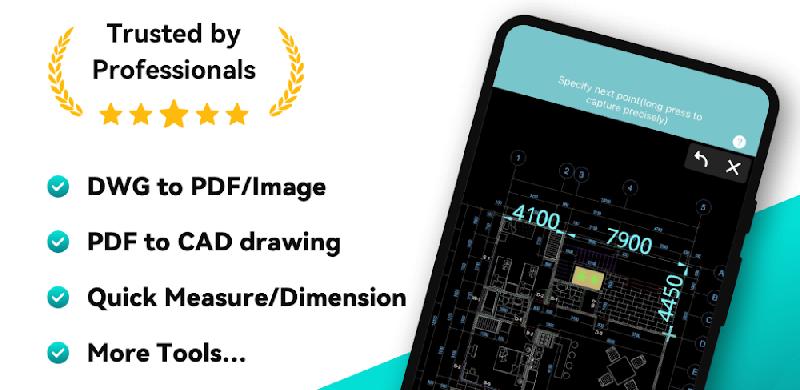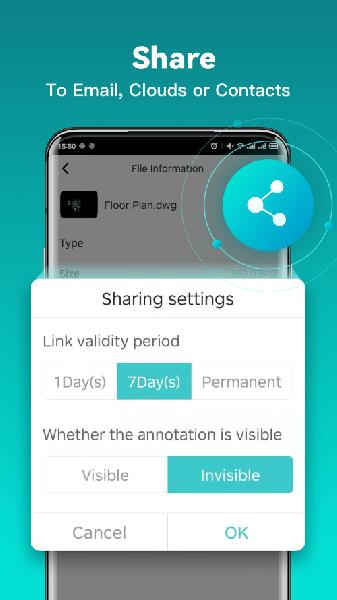DWG FastView is a mobile construction drawing editing application based on the popular AutoCAD software. This convenient app allows users to edit their construction drawings on-the-go using their smartphone or tablet. With the ability to open and work on drawings anytime, anywhere, users can easily organize and format their projects to their liking. The application also offers 3D models, providing users with a comprehensive view of their designs. Furthermore, DWG FastView allows for seamless editing across multiple platforms.
FAST AND ACCURATE DWG/DXF FILE VIEWING, EDITING, AND ANNOTATION
DWG FastView simplifies the construction drawing editing process on mobile devices. This eliminates the need for bulky laptops, giving users the freedom to edit their drawings from wherever they are. The app supports all AutoCAD formats and versions, making it easy to receive and open relevant files. It also offers a variety of internal editing tools to ensure smooth and continuous creativity.
TRUE MOBILE CAD EXPERIENCE ACROSS DEVICES
A notable feature of DWG FastView is its synchronization across devices. This means that edits made on one platform will seamlessly transfer to others. This flexibility allows users to easily work on projects and store their files without fear of losing their progress. The app also offers cloud services as a means of backing up and sharing important files. While features may differ across platforms, key functions like measurement remain consistent.
EXPORT CAD DRAWINGS AND SHARE FREELY
After completing a project on DWG FastView, users can export their designs to various formats, including PDF. PDF is a popular file format that offers convenience and ease of sharing with others. It allows for quick printing without the ability to edit, making it ideal for sharing with clients. The exported files are also widely compatible, ensuring that anyone can open and view them.
SMOOTH 3D VISUALIZATION WITH MULTIPLE VIEW MODES
In addition to 2D experiences, DWG FastView also offers a realistic 3D perspective for users to observe their projects. Each perspective serves a different purpose, with 2D providing quick design and accurate overviews, while 3D allows for a more comprehensive view of the design in a real-life setting. The app supports many 3D models, allowing users to enhance their designs and make them more impressive.
PRECISE 2D DRAFTING AND DRAWING TOOLS
Accurate measurement is crucial in any construction drawing tool, and DWG FastView offers the necessary tools to achieve this. After completing a design, users can easily add precise measurements to their drawings with just a few taps. Additionally, there are many indicators available to enhance the professionalism of the drawing. The app also offers helpful functions to support users throughout the editing process.